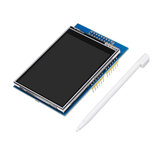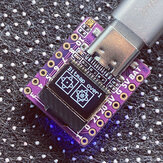Customer Reviews
- All Reviews (27)
- Image (2)
- Video (0)
A part of the review has been auto-translated.
-
21/12/2020
For those trying to use these on an Arduino with an atmega328p microcontroller (eg., Uno, Nano, Pro Mini etc.) I have tested the following and found it to work: Connect the wiring as per the hardware WIKI as shown below (right column is the Arduino pins). VCC 3.3V GND GND DIN D11 CLK D13 CS D10 DC D9 RST D8 BUSY D7 In the Arduino IDE, go to the Library manager, and install the GxEPD library. To use a selection of fonts, also install the Adafruit GFX library. In your sketch, use the declarations as follows: // From GxEPD library: #include #include // 1.54" black and white #include #include // From Adafruit GFX: #include // For other fonts and sizes, look in the Adafruit GFX library files in the Fonts directory // These declarations match the WIKI hardware connections: GxIO_Class io(SPI, /*CS=*/ 10, /*DC=*/ 9, /*RST=*/ 8); GxEPD_Class display(io, /*RST=*/ 8, /*BUSY=*/ 7); void setup() { display.init(115200); } void loop() { display.drawPaged(showPageOfSomething); delay(5000); } void showPageOfSomething() { float t = 24.5; // randomise these if you want the display to change. float h = 56.0; display.fillScreen(GxEPD_WHITE); display.setTextColor(GxEPD_BLACK); display.setFont(&FreeSansBold24pt7b); display.setCursor(50, 84); display.print(t,1); display.setCursor(50, 145); display.print(h,0); display.print("%"); }
Comments (2)Show Original -
20/08/2019
good e-ink screen
CommentsShow Original -
 PaulRO24/09/2019
PaulRO24/09/2019ok
CommentsShow Original -
 JohnVIP2US11/05/2020
JohnVIP2US11/05/2020I've ordered three of these now and they work great.
CommentsShow Original -
 derosoftVIP3CA01/03/2021
derosoftVIP3CA01/03/2021Ni display - Not easy to program but once you get the hang of it they are fun to experiment with - The low power requirement is a big plus!
CommentsShow Original -
 mirkoVIP3IT20/01/2021
mirkoVIP3IT20/01/2021Perfect
CommentsShow Original -
 AdriTVIP2NL01/11/2020
AdriTVIP2NL01/11/2020In good order received
CommentsShow Original -
04/06/2020
perfect !
CommentsShow Original -
 arconnenVIP3IT09/01/2020
arconnenVIP3IT09/01/2020Very nice display. Useful for low power applications
CommentsShow Original -
 FbenzaqVIP4FR07/12/2019
FbenzaqVIP4FR07/12/2019great screen, bright & very low power consumption
CommentsShow Original